Git tutorial part 2
Using a central repository for a project
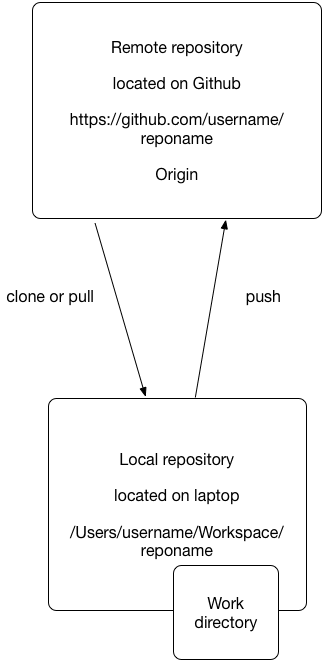
Forking repositories
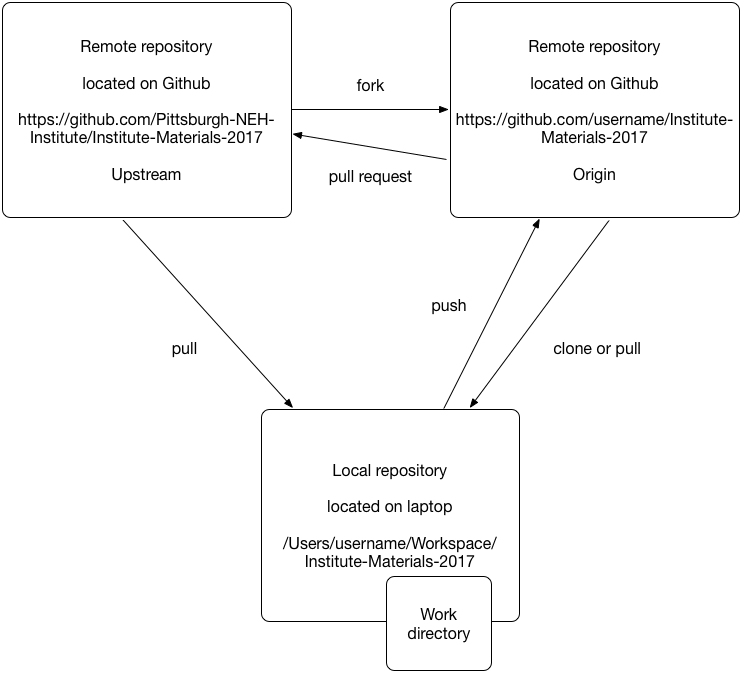
- Log in to Github
- On Github fork the NEH Institute Materials 2017 repository
- Clone you fork to your local machine.
In your Workspace directory in your home directory do:
$ git clone https://github.com/Pittsburgh-NEH-Institute/Institute-Materials-2017 - On your local machine add the original repository as a second remote repository called upstream
$ git remote -v
origin https://github.com/YOUR_USERNAME/YOUR_FORK.git (fetch)
origin https://github.com/YOUR_USERNAME/YOUR_FORK.git (push)
$ git remote add upstream https://github.com/Pittsburgh-NEH-Institute/Institute-Materials-2017
$ git remote -v
origin https://github.com/YOUR_USERNAME/YOUR_FORK.git (fetch)
origin https://github.com/YOUR_USERNAME/YOUR_FORK.git (push)
upstream https://github.com/ORIGINAL_OWNER/ORIGINAL_REPOSITORY.git (fetch)
upstream https://github.com/ORIGINAL_OWNER/ORIGINAL_REPOSITORY.git (push)
Pull requests: making changes and submitting a pull request
- Create changes
- Track changes
- Commit changes
- Push commits
- Create pull request on github
How to work with branches
What you think Git is:
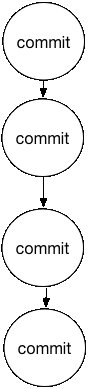
What Git really is:
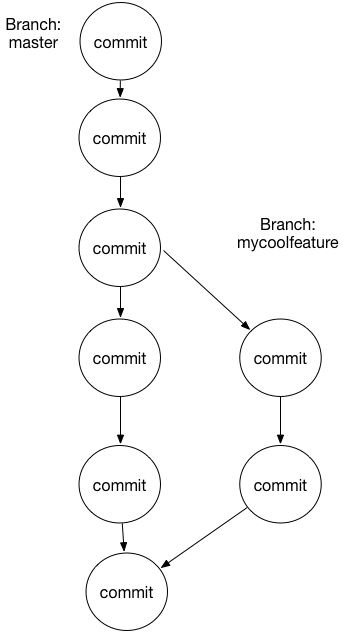
| Command | Description |
|---|---|
git branch -a |
Show all the branches in your local repository |
git branch -a -v |
Show all the branches and their last commits |
git branch <name> |
Create a new branch based on the last of commit of the current branch |
git checkout <name> |
Switch from one branch to another |
git checkout -b <name> |
Create a new branch and switch to it |
git stash |
Temporarily move changed files out of the way |
git stash apply |
Reapply changes that were stashed previously |
How a merge works
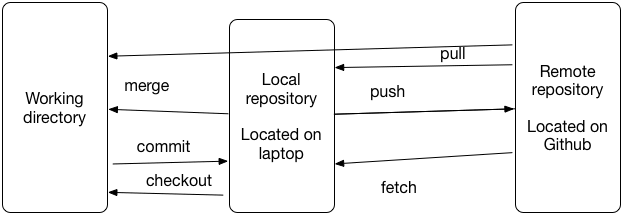
| Command | Description |
|---|---|
git merge <branch> |
Merge commits from one branch into the other. |
git merge --abort |
Abort a merge |
- Make sure you do not have uncommitted changes.
- If so, stash them or commit them
- Check that you are in the right branch with
$ git status. - If not do git checkout
- Do
$ git merge <branch> $ git push
How to resolve a merge conflict
Notes
- A fork is a remote repository on GitHub.
- Forking has to do with permissions.
- Explain difference between a fork and a branch
- A fork is not a branch, a fork is a repository, a branch is a series of commits.
- Explain git status “ahead / behind origin/master” line
- Explain difference between a pull and a fetch
- The Git
pullcommand is not the same as a pull request on GitHub. - Git does not track empty directories or empty files.
Terms learned part 2
- Fork (GitHub term)
- Pull request (GitHub term)
- Branch
- Merge, merge commit, merge conflict